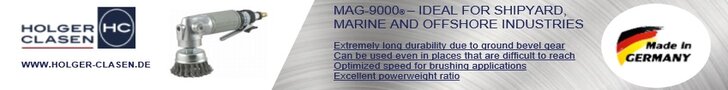Despite the information and technological revolution of the 20th century changing so many things, oceanic navigation stayed remarkably similar. While technology introduced many changes, the core of navigation on container vessels and other large ships was the paper chart. This even remained true at the turn of the century, when most households already had computers.
However, change comes quickly. Paperless navigation was nothing more than a novel conception that seemed equal parts fantastical and offensive in 2000. Sailors love traditions, and paper navigation charts are one of the oldest, most enduring traditions of them all. However, the eNavigation revolution came and went, from the small ships up to the tankers and freighters. The IMO even mandates ECDIS usage on oceangoing vessels. If you walk aboard any ship in the world today, you’ll see that the navigation officers have relegated their beloved paper charts to filing cabinets and desks, in favor of paperless navigation techniques.
The new Electronic Chart Display and Information System has changed many things for the better, and every old sailor needs to acknowledge that. However, it’s not without disadvantages. While ECDIS is indispensable for the modern navigator, paper charts and the knowledge to use them are a valuable reserve.
The Advantages of ECDIS eNavigation
In general, the computerization of a field introduces greater precision, efficiency and consistency. ECDIS systems present all of these generic improvements, but there are also numerous field-specific improvements.
Navigational Efficiency
Even a veteran navigator needed time to chart a course on traditional paper charts. However, ECDIS makes the process much faster. Large parts of the planning and course-charting process are automated, which saves time and increases efficiency. Then, ECDIS has other useful features that also make navigation easier and more precise.
Most sets can export waypoints to other applications and formats, such as excel. This format is highly intuitive for displaying and aligning waypoints in the process of charting a course. An ECDIS also compiles various forms of data automatically, such as the distance that your ship has covered and distance that remains. In short, an ECDIS eliminates much of the busywork that typically comes with navigation.
A related way that ECDIS improves the efficiency of oceangoing voyages is by largely eliminating chart corrections. In the old days, Navigation spent most of their time correcting charts, a job that requires painstaking precision.
A new officer could take years to gain the expertise to perform perfect corrections every time. But even then, human error is always a possibility that operations will struggle with. Temporary and Preliminary Notices were also exhausting work that required a thorough eye and attention to detail, the kind of work that people are poorly suited to as compared to machines.
However, an ECDIS largely negates this laborious task. Updates to the chart come automatically with computerized precision. The difficult busywork of navigation gained little from having a human doing it, and modern navigation officers have much more time to tackle work that computers can’t perform. Though, it may be more correct to say “the work that computers can’t perform yet.”
Practical and Financial Accessibility
Gaining electronic navigation charts is as straightforward and convenient as getting new paper charts. In the past, paper charts represented a substantial expense and logistical challenge during voyage planning. Prior to a voyage, a crew needed to follow a complex process to assemble the correct paper charts. This involved laboring over the chart catalog and ordering a manual delivery of physical charts.
While this was always a complicating factor, it was especially an obstacle for trade ships and other vessels that often received their destinations on short notice. However, ECDIS automatically receives electronic charts via a data connection. Assembling the correct paper charts took hours in the past, even for a trained and experienced expert. Not to mention, it could hold up a voyage if there was an error. Thanks to eNavigation systems, this difficult, high-stakes task takes a few minutes for anyone with basic ECDIS training to perform. A navigation officer only needs to chart the course of the ship, and the ECDIS will automatically identify the needed charts (See SPICA e-Navigation Software also).
An ECDIS doesn’t just save time and money prior to a voyage, however. When a ship had to change the destination at the last moment, delays were almost inevitable. Considering the size and expense of running an oceangoing vessel, these occasions inflicted a terrible expense on ships. Sailors would still need to be paid, agency fees would climb, but the boat wasn’t going anywhere.
Finally, the electronic navigation charts are just cheaper. While they still cost a pretty penny, the inefficiencies they eliminate and the ease of accessing them makes each voyage less expensive overall.
Continuous Monitoring and Real-Time Alerts
Many computer scientists have repeated the maxim that humans are bad at what computers do well, and vice versa. One advantage of computers is that they work tirelessly, 24 hours a day, 7 days a week. What this means is that an ECDIS constantly provides real-time updates to the vessel’s position. Additionally, paperless navigation systems are constantly referencing location against information in the charts to provide advance warning of any dangers.
An ECDIS system provides an extremely accurate picture of your vessel’s location by interfacing with several different sources of information. Both GPS transceivers, the Radar Overlay, and the Echo Referencing facility all constantly feed data to the ECDIS. The navigation officer can check these three sources against one another easily to ascertain the exact position of a vessel, virtually without fail.
An ECDIS has additional means of providing the position of your vessel. These include ARPA Echo Referencing, as well as Radar Range and Bearings. ARPA positioning locks onto a stationary target nearby such as an island or lighthouse, and tracks the position of the ship relative to it. Radar Range and Bearing can help track positions on the display, similar to the way paper charts work. This is a computerized, but manual means of plotting a course that uses any radar object to calculate the location of the ship. The ECDIS makes it easy to compare differences in position between the GPS and radar-based location methods, further helping officers place the location of the ships accurately.
This constant stream of information and round-the-clock awareness translates well into work as an early alarm system. The technological ancestors of modern ECDIS essentially worked as navigational aids that focused on anti-grounding warnings. If an ECDIS were only capable of providing shallow water warnings, it would still be a vital piece of equipment.
By referencing positioning information against chart data, eNavigation systems can provide well-advanced warnings of any significant grounding risks. Additionally, alarm settings are highly customizable and any crew can easily tailor the settings to their own unique needs. That said, there are some common restrictions and minimum settings that companies typically enforce. Companies with different needs can program looser safety settings, but it’s advisable that you accept the following recommendations in the absence of good reasons not to.
- Shallow Contour Settings: Shallow Contour depicts waters that your ship cannot navigate. Crossing this boundary means that the water is too shallow for your ship and that running aground is a virtual certainty. One of the advantages of paperless navigation systems is that they automatically calculate the shallow contour area based on a simple manual input. Once you insert the draught level of your ship, the ECDIS will set the shallow contour area on its own.
- Safety Frame Settings: The Safety Frame setting, also known as Look Ahead will sound an alarm when the ship begins approaching shallow contour areas. It takes bearings into account and bases its warning on time, rather than distance. In general, it’s best to keep the Safety Frame at 10 minutes or longer when in open waters. In coastal waters, a 10-minute warning is going to be impracticable. As such, the navigational officer will have to use his own discretion and choose a responsible Safety Frame warning time.
- Safety Depth: Safety Depth depicts the areas of minimum depth where the vessel can travel safely. This setting works on a similar basis to Shallow Contour. However, instead of inputting the draught, you’ll use a formula based on static draught, anticipated squat and the minimum UKC of your company added together.
- Safety Contour: Safety Contour depicts a no-go area, typically with a grey color. It should be either equal or higher than Safety Depth. When the ECDIS operator sets the Safety Contour higher than Safety Depth, it serves to create an additional buffer zone of waters that aren’t dangerous but are too close for comfort. It’s effectively an optional use setting that’s there when it’s useful, but may be ignored when it’s unnecessary.
- Deep Contour: The Deep Contour setting should generally be equal or greater as compared to the Safety Contour. It depicts a white-colored area of sufficiently great depth. In general, Deep Contour has a very situational role that’s typically not needed, but is extremely useful when needed. If a vessel is undergoing an operation that requires it to stay in waters of a certain depth, Deep Contour helps keep the ship in these waters and prevents it from wandering into areas of insufficient depth.
Custom Alarm Settings
Some alarms on an ECDIS can never turn off due to international safety standards. This limitation aside, the alarm settings on an ECDIS are extremely easy to customize. Most alarms, warnings and other settings are subject to the user turning them on or off, or changing their parameters.
While changing alarm settings is never something to do lightly, it is good to avoid alarms going off redundantly. It’s important that alarms never become such a norm that they fail to alert the crew to immediate action. Redundant alarms are annoying, but also serve to degrade discipline and response times. As such, Navigation should understand which additional alarms are essential and which ones the ship can do without.
Safety Features
An ECDIS isn’t only a navigational tool. Over the years, many new elements of functionality have become part of these powerful tools. For one thing, an ECDIS can typically interface with NAVTEX and EGC. By displaying alerts, warnings and various forms of information related to search and rescue, ECDIS improves the ability of ships to react to emergency calls. Additionally, an ECDIS can automatically calculate the current bearing and location of the vessel along with the distressed ship. Instead of grappling with these matters manually, it’s immediately obvious whether or not a vessel is in a position to effectively render aid.
Another life-saving safety feature in the ECDIS is the Man Overboard (MOB) function. When a crewmate falls overboard, the user can utilize the MOB feature to automatically create a precise reference point. This isn’t just location information, but also contains data on time and other vital figures. With this reference point, rescue operations may enjoy much greater odds of success.
Waste Reduction
It may not impress every sailor equally, but universal ECDIS adoption cuts down on paper waste dramatically. In the past, every ship ended up carrying redundantly high numbers of charts. When a chart suffered wear and tear, became outdated, or otherwise lost its use, a ship had to throw it out. It was fairly normal that a ship might toss out charts without every using them. On an industry-wide, systematic level, paper waste due to traditional navigation was a fairly significant problem. Then, there’s the paperwork such as T&P Notices and the additional paper that a navigational officer had to use periodically.
Now that every ship relies on ECDIS, a tremendous source of paper waste is gone. This is good for operations, but it’s also an environmentally friendly change of pace.
Disadvantages of ECDIS
While the ECDIS is revolutionary, it is not without shortcomings and risks of its own. Indeed, the fact that it consistently works so well can sometimes become a drawback. No matter how advanced paperless navigation technology becomes, the human element will be vital as long as men and women continue to crew ships.
Excessive Faith
An ECDIS works immaculately perhaps better than 99 percent of the time. However, there’s a world that exists between 99 percent and 100 percent. When old and new navigators come to see the ECDIS as essentially infallible, the rare occasion that the devices fail can cause a disaster. While eNavigation tools are incredible, they still rely on accurate inputs and effective visual lookouts. There are many blind spots where an emergency can slip through the purveyance of a navigational aid.
For one thing, other vessels can become invisible to the ECDIS if their AIS system is damaged or inoperative. In this case, Radar Overlay and visual lookouts become even more essential. Maintaining core skills and the ability to operate without modern navigational aids is essential because of those occasions where the computers don’t have all of the answers.
Bad Inputs
An ECDIS does incredible things with reliable information, accurate inputs and other correct data. However, it’s reliant on human operators and favorable conditions to maintain this flow of correct information. When a human makes an error while operating the system, the system becomes virtually worthless. The most brilliant and comprehensive alarm system in the world cannot help anyone when it’s programmed incorrectly.
Instead of firing and forgetting, so to speak, crews must be sure to check their inputs and other data to make sure all is running correctly. When the operators maintain discipline and appreciate that their tools are as fallible as they are, eNavigation solutions make voyages faster and safer. This applies to technical inputs as well as safety settings such as Contour and Depth guidelines.
Alarm Deafness
Early warning systems are great, but a warning is only as valuable as its ability to galvanize the watchkeeper. When alarms go off by routine, the listener becomes desensitized to alarms and might not even notice they’re occurring. A ship with a navigator who relies on ECDIS but doesn’t listen to it properly is effectively blind. Whatever course the vessel is on, it will be headed toward eventual disaster.
Hardware Limitations
The information and processing demands that crews place upon their ECDIS grows by the year. If the hardware becomes outdated, then critical lag and malfunctions can develop as the system runs too slowly. Maintaining the strength of the hardware with regular updates is non-negotiable. Additionally, smaller screens and older models can have a visual display that’s overwhelmed by various pieces of information.
A cluttered screen is difficult to read, and then human error begins to show itself once more. As navigators place greater burdens on their eNavigation systems, larger screens become an increasingly worthwhile investment.
Technical Fallibility
While there’s great potential for humans to make mistakes when using their tools, the tools themselves can malfunction. Hardly any piece of technology is free of bugs, anomalies and defects. While manufacturers often become aware of the anomalies on their products quickly, many of these anomalies are impossible to fix via new software. As such, a navigator needs to keep up to date on all recorded anomalies associated with the equipment that they use. These anomalies can take the form of distorted symbols, invisible features or inaccurate visual presentation. Familiarization and visual lookouts can neutralize the risks involved with anomalies, but failure to take these technical failures into account can be disastrous.
Reinventing the Wheel
Different ECDIS equipment can utilize different interfaces, different parameters, and the like. As a result, someone who’s an expert on one ECDIS may feel like a beginner on another. When a vessel replaces one system with a new one, or when a seafarer uses a different ECDIS, there will be a period of re-familiarization. This limitation introduces a new inefficiency to fleets, although there are various work-arounds. For instance, some companies use a single ECDIS model for all of their ships.
Inertia Among Navigators
Resisting change deliberately and subconsciously is equal parts natural and dangerous at times. Shifting to eNavigation and letting go of paper charts is a jarring change for many that can shake their self-confidence and interfere with their work. Companies need to take the human element into account and do everything possible to ease the transition for their navigators. Additionally, the navigators themselves need to do everything possible to adapt to the change.
The Pros and Cons of Paperless Navigation
ECDIS is a revolutionary step forward for ocean-faring navigation that’s doubtlessly here to stay. It’s produced tremendous cost reductions, made long voyages much more efficient and introduced life-saving innovations.
However, there are also limitations and risks involved in relying too much on computerized solutions. These risks can take the ship of younger navigators placing excessive faith in them or underestimating the importance of the human element. On the other hand, dismissive, older captains might neglect to stay up-to-date on eNavigation techniques or fail to use the devices properly. It’s every crew member’s job to take these wonderful new tools for what they are and do their part to keep ocean voyages safe for all involved.
If you’re interested in learning about the trials and tribulations of modern sea navigation, you’re in the right place. Explore our blog to find out more about this complex, exciting topic. We write to the veteran mariners and hobbyists alike.
Source: American Nautical Services